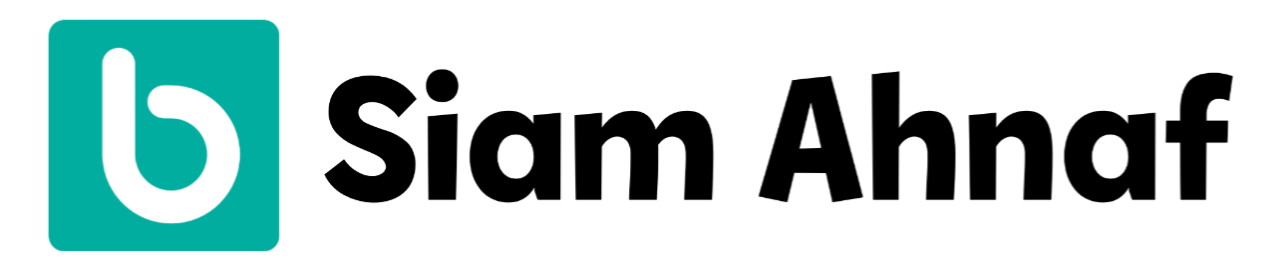Web development
April 25, 2023
Using Apollo Client to manage state in your React app
Siam Ahnaf
0 comments
0 likes
0 dislikes
3 views
In a React application, state management can be a challenging task, especially when it comes to larger and more complex applications. Luckily, there are many state management libraries available that can help make this process easier.
In a React application, state management can be a challenging task, especially when it comes to larger and more complex applications. Luckily, there are many state management libraries available that can help make this process easier. One of the most popular libraries for managing state in a React application is Apollo Client. In this blog post, we'll take a look at what Apollo Client is, how it works, and how you can use it to manage state in your React app.
What is Apollo Client?
Apollo Client is a powerful state management library for GraphQL applications. It is designed to work seamlessly with React, making it an excellent choice for managing state in React apps. Apollo Client allows you to manage both local and remote state, making it a versatile choice for all kinds of applications.
How does Apollo Client work?
Apollo Client is based on the concept of a client-side cache. When you make a query to your GraphQL server, Apollo Client stores the results in this cache. The next time you make the same query, Apollo Client will check the cache first to see if it already has the data you need. If it does, it will return the data from the cache instead of making another request to the server. This can lead to significant performance improvements, especially if you have a lot of data that doesn't change very often.
In addition to caching remote data, Apollo Client also allows you to manage local state in your application. This means that you can use Apollo Client to manage state that is not directly related to your GraphQL server. For example, you could use Apollo Client to manage the state of a user's login status, or the state of a shopping cart.
Using Apollo Client to manage state in your React app
To use Apollo Client in your React app, you'll need to install the necessary dependencies. You can do this using npm or yarn:
npm install @apollo/client graphql
or
yarn add @apollo/client graphql
Once you've installed the dependencies, you'll need to create an instance of the ApolloClient object. This object is responsible for managing the client-side cache and making requests to your GraphQL server. Here's an example of how you can create an ApolloClient object:
import { ApolloClient, InMemoryCache } from '@apollo/client';
const client = new ApolloClient({
uri: 'https://your-graphql-server.com/graphql',
cache: new InMemoryCache()
});
In this example, we're creating a new ApolloClient object and passing in two options. The first option is the URI of our GraphQL server. This tells Apollo Client where to send requests for remote data. The second option is an instance of the InMemoryCache class. This is the client-side cache that Apollo Client uses to store remote data.
Once you've created your ApolloClient object, you can use it to make requests to your GraphQL server. You can do this using the useQuery and useMutation hooks provided by the @apollo/client library. Here's an example of how you can use the useQuery hook to fetch data from your GraphQL server:
import { useQuery, gql } from '@apollo/client';
const GET_USERS = gql`
query GetUsers {
users {
id
name
email
}
}
`;
function UserList() {
const { loading, error, data } = useQuery(GET_USERS);
if (loading) return <p>Loading...</p>;
if (error) return <p>Error :(</p>;
return data.users.map(user => (
<div key={user.id}>
<h2>{user.name}</h2>
<p>{user.email}</p>
</div>
));
}
In this example, we're using the useQuery
- apollo client
- reactjs
- nextjs
- apollo