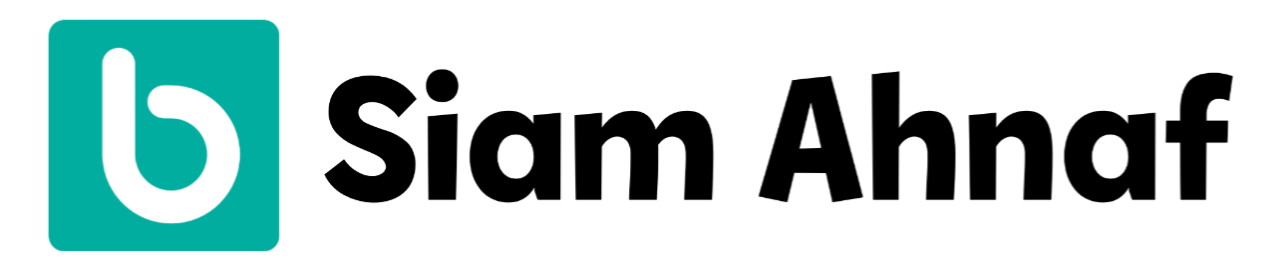Web development
May 6, 2023
Simplify Data Export and Management with React-Export-Table Plugin
Siam Ahnaf
6 comments
2 likes
0 dislikes
26 views
Have you ever found yourself in a situation where you needed to export array data or table data as Excel, PDF, or CSV formats? Or perhaps you needed a convenient way to manage functionalities like copy to clipboard, printing documents, Excel to JSON conversion, and file uploads, all in one place?
Have you ever found yourself in a situation where you needed to export array data or table data as Excel, PDF, or CSV formats? Or perhaps you needed a convenient way to manage functionalities like copy to clipboard, printing documents, Excel to JSON conversion, and file uploads, all in one place? Look no further! In this blog post, we'll explore the powerful capabilities of the React-Export-Table packae that can simplify your data export and management tasks.
React-Export-Table is a versatile React library that provides a seamless solution for exporting array data or table data to popular file formats such as Excel, PDF, and CSV. With just a few lines of code, you can enable your users to download their data in the desired format effortlessly. Let's dive into some of the key features and functionalities this package offers:
Very first step is install the package in your react app.
npm i react-export-tableThey provides 7 components in this package.
import { ExportAsExcel, ExportAsPdf, CopyToClipboard, CopyTextToClipboard, PrintDocument, ExcelToJsonConverter, FileUpload } from "react-export-table";ExportAsExcel
The ExportAsExcel component is a versatile tool that simplifies the process of exporting array or table data into Excel format. It offers an intuitive interface and robust functionality, eliminating the need for manual data entry and saving time. The component supports both array and table data structures, ensuring compatibility with various data sources. It provides formatting options, allowing users to customize cell styles, apply conditional formatting, and control column widths. Sheet management features enable users to create, rename, and reorder sheets within the Excel file. Additionally, the component offers data filtering and sorting capabilities, facilitating data organization. It preserves data types accurately, ensuring seamless data analysis within Excel. Error handling mechanisms ensure a reliable export process. The component can be integrated into existing software systems, supporting multiple programming languages and frameworks. It is compatible with different operating systems and Excel versions, providing cross-platform compatibility. Overall, ExportAsExcel simplifies data export, making it convenient to manipulate, analyze, and share data in Excel format.
<ExportAsExcel
data={data}
headers={["Name", "Age", "Something"]}
>
<button>
Export as Excel
</button>
</ExportAsExcel>ExportAsPdf
The ExportAsPdf component is a powerful tool that allows users to save files in the popular PDF format. With its seamless functionality, users can effortlessly convert their documents into professional-looking PDFs. The component boasts an impressive "Auto Table" feature, enabling easy conversion of tabular data into visually appealing tables in the PDF output. Additionally, users have the option to choose from three attractive themes to enhance the visual aesthetics of their exported PDFs. The component also offers full customizability, empowering users to personalize their PDFs according to their unique preferences and branding requirements.
<ExportAsPdf
data={data}
headers={["CreatedBy", "Age", "Something Else"]}
headerStyles={{ fillColor: "red" }}
title="Sections List"
>
<button>
Export as PDF
</button>
</ExportAsPdf>CopyToClipboard
The opyToClipboard component is a versatile tool that simplifies the process of copying table data into the clipboard. With its intuitive interface, users can effortlessly select and copy table content with just a few clicks. The component ensures that the table layout is preserved, maintaining the structure and formatting of the copied data. Additionally, the component offers additional helpful functions to further enhance the copying experience, making it a valuable asset for data manipulation and sharing. Whether for data analysis, report generation, or collaboration purposes, the CopyToClipboard component streamlines the task of efficiently transferring table data.
<CopyToClipboard
data={data}
headers={["CreatedBy", "Age", "Something Else"]}
>
<button>
Copy Document
</button>
</CopyToClipboard>CopyTextToClipboard
Same as previous component. It supports only text or string content for copy to clipboard.
<CopyTextToClipboard text="Hello World">
<button>
Copy Text
</button>
</CopyTextToClipboard>PrintDocument
The PrintDocument component is a handy tool designed to simplify the process of printing documents. By seamlessly opening the print window, users can quickly and conveniently initiate the printing process for their desired documents. The component also features an "Auto Table" functionality, enabling hassle-free printing of tabular data in a visually appealing format. With three pre-designed themes to choose from, users can effortlessly enhance the aesthetics of their printed documents. Furthermore, the PrintDocument component offers extensive customization options, empowering users to tailor the print output to their specific preferences and branding requirements.
<PrintDocument
data={data}
headers={["CreatedBy", "Age", "Something Else"]}
>
<button>
Copy Text
</button>
</PrintDocument>ExcelToJsonConverter
The <ExcelToJsonConverter> component is a versatile tool that facilitates the conversion of Excel files to JSON format. By utilizing the provided render props, users have access to various functionalities and data related to the conversion process. The component offers an intuitive drag-and-drop feature, allowing users to easily upload their Excel files for conversion. Any errors that may occur during the conversion process are conveniently displayed, providing users with valuable feedback. Overall, the <ExcelToJsonConverter> component simplifies the task of converting Excel data into a JSON format, enhancing data interoperability and integration capabilities.
<ExcelToJsonConverter>
{({
isDragging,
dragProps,
onFileUpload,
errors,
data,
fileInfo
}) => (
<div {...dragProps} onClick={onFileUpload}>
{errors}
</div>
)}
</ExcelToJsonConverter>FileUpload
The <FileUpload> component is a flexible tool designed for uploading files with a specific accepted file type, in this case, ".pdf" files. By utilizing the provided render props, users have access to various functionalities and data related to the file upload process. The component offers an intuitive drag-and-drop feature, allowing users to easily upload their files. Any errors that may occur during the upload process are conveniently displayed within a visually distinct container, providing users with clear feedback. Overall, the <FileUpload> component simplifies the task of file uploads with specific accepted file types, enhancing the user experience and ensuring file compatibility.
<FileUpload acceptType={[".pdf"]}>
{({
isDragging,
dragProps,
onFileUpload,
errors,
fileInfo
}) => (
<div className="border border-solid border-red-600 p-8" {...dragProps} onClick={onFileUpload}>
{errors}
</div>
)}
</FileUpload>By leveraging the power of React-Export-Table, you can provide your users with a unified and streamlined data export and management experience. Whether it's exporting array data or table data, supporting multiple file formats, enabling copy to clipboard, printing documents, converting Excel to JSON, or facilitating file uploads, this plugin has got you covered.
So, why spend valuable development time reinventing the wheel? Incorporate React-Export-Table into your React application and witness how it simplifies data export and management, making your users' lives easier and enhancing their productivity.
Download the React-Export-Table plugin today and unlock the full potential of data export and management within your application. Happy coding
- React-Export-Table
- data export
- table data
- Excel