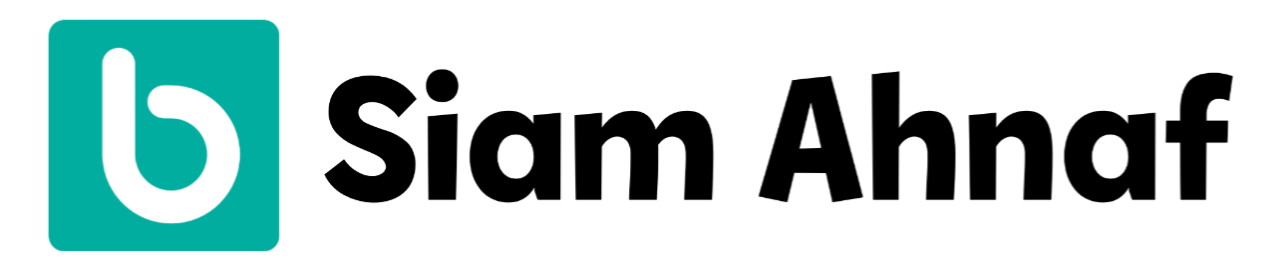Web development
April 25, 2023
Setting up an Apollo Server to handle GraphQL requests
Siam Ahnaf
1 comments
0 likes
0 dislikes
8 views
GraphQL is a powerful query language that allows you to build flexible APIs for your applications. One of the most popular tools for building GraphQL servers is Apollo Server, which provides a simple and scalable solution for handling GraphQL requests.
GraphQL is a powerful query language that allows you to build flexible APIs for your applications. One of the most popular tools for building GraphQL servers is Apollo Server, which provides a simple and scalable solution for handling GraphQL requests.
In this blog post, we'll walk through the steps of setting up an Apollo Server to handle GraphQL requests. We'll cover everything from installing the necessary dependencies to creating resolvers and schemas.
- Set up the project
The first step is to create a new Node.js project and install the necessary dependencies. You can do this by running the following commands:
mkdir my-apollo-server
cd my-apollo-server
npm init -y
npm install apollo-server graphql
2. Create a schema
Next, you'll need to define your schema. The schema defines the types of data that can be queried and the relationships between them. Here's an example schema:
type Query {
hello: String
}
This defines a simple "hello" query that returns a string. You can define more complex types and relationships as needed.
3. Create resolvers
Resolvers are functions that are responsible for returning data for each field in your schema. Here's an example resolver for the "hello" query:
const resolvers = {
Query: {
hello: () => "Hello world!",
},
};
This resolver simply returns the string "Hello world!" when the "hello" query is executed.
4. Create an Apollo Server instance
Now that you have a schema and resolvers, you can create an instance of the Apollo Server. Here's an example:
const { ApolloServer } = require("apollo-server");
const server = new ApolloServer({
typeDefs: `type Query { hello: String }`,
resolvers: {
Query: {
hello: () => "Hello world!",
},
},
});
server.listen().then(({ url }) => {
console.log(`🚀 Server ready at ${url}`);
});
This creates a new instance of the Apollo Server with the schema and resolvers defined earlier. It then starts the server and logs the URL where it's running.
5. Test your server
You can test your server by opening a GraphQL playground at the URL that was logged in the previous step. In the playground, you can execute the "hello" query and see the result.
Congratulations, you've successfully set up an Apollo Server to handle GraphQL requests! You can now add more types and resolvers as needed to build a complete GraphQL API for your application.
- graphql
- nestjs
- apollo server