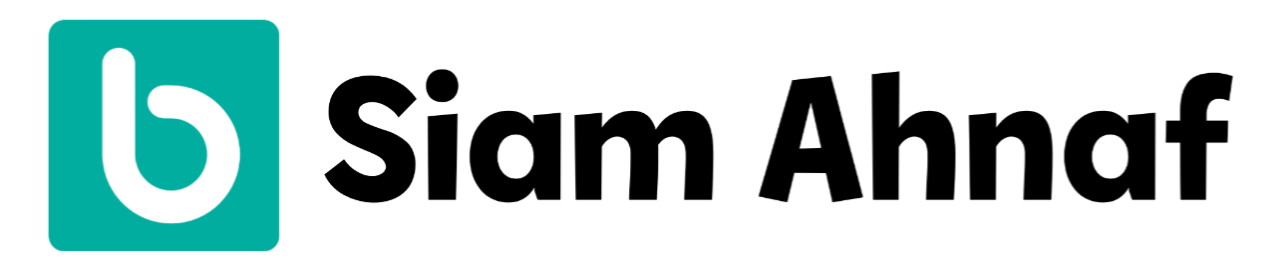Web development
April 25, 2023
Building scalable APIs with GraphQL and Nest.js
Siam Ahnaf
0 comments
0 likes
0 dislikes
7 views
As the need for more complex and versatile applications increases, so does the demand for scalable APIs. One popular solution for building scalable APIs is by using GraphQL with Node.js. In this blog post
As the need for more complex and versatile applications increases, so does the demand for scalable APIs. One popular solution for building scalable APIs is by using GraphQL with Node.js. In this blog post, we'll explore how you can build scalable APIs with GraphQL and Node.js.
What is GraphQL?
GraphQL is a query language developed by Facebook that allows you to describe the data you need in a flexible way. With GraphQL, you can specify exactly what data you need, and you can retrieve that data in a single request. GraphQL also provides a schema that defines the types of data available and the relationships between them.
What is Node.js?
Node.js is an open-source server-side runtime environment built on top of the Google V8 JavaScript engine. It allows you to run JavaScript on the server, which means you can build web applications using the same language for both the frontend and the backend.
Building scalable APIs with GraphQL and Node.js
To build scalable APIs with GraphQL and Node.js, you can follow these steps:
- Define your schema
First, you need to define your schema. Your schema defines the types of data available and the relationships between them. You can define your schema using the GraphQL schema definition language (SDL).
Here's an example schema definition:
type Post {
id: ID!
title: String!
body: String!
author: User!
}
type User {
id: ID!
name: String!
email: String!
posts: [Post!]!
}
type Query {
posts: [Post!]!
post(id: ID!): Post
users: [User!]!
user(id: ID!): User
}
type Mutation {
createPost(title: String!, body: String!, authorId: ID!): Post!
updatePost(id: ID!, title: String!, body: String!): Post!
deletePost(id: ID!): Boolean!
}
In this example, we have defined two types: Post and User. The Post type has four fields: id, title, body, and author. The author field is a reference to the User type. The User type has three fields: id, name, and email. The posts field is a reference to an array of Post objects.
We have also defined four queries and three mutations. Queries allow you to retrieve data, while mutations allow you to modify data.
- Implement resolvers
Next, you need to implement resolvers. Resolvers are functions that are responsible for retrieving the data requested in a query. Resolvers are defined for each field in your schema.
Here's an example resolver for the posts field in the Query type:
const resolvers = {
Query: {
posts: async () => {
const posts = await Post.find().populate('author');
return posts;
},
// other query resolvers
},
Mutation: {
createPost: async (parent, args) => {
const post = new Post(args);
await post.save();
return post.populate('author').execPopulate();
},
// other mutation resolvers
},
Post: {
author: async (parent) => {
const user = await User.findById(parent.authorId);
return user;
},
},
User: {
posts: async (parent) => {
const posts = await Post.find({ authorId: parent.id });
return posts;
},
},
};